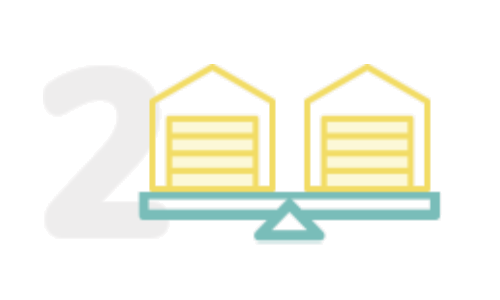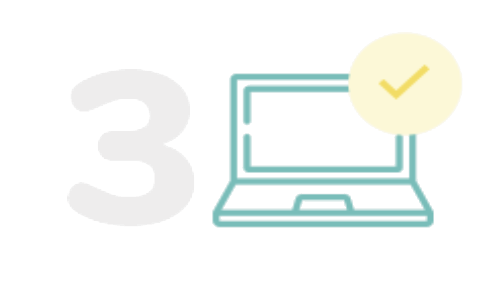Find self-storage near you
Do you need a Removals service?
The Dos and Don’ts of Storing Electronics in Self-Storage

When it comes to storing an electronic device in a self-storage unit, there’s a lot to consider. Whether you’re moving, decluttering, or just need extra space, proper storage is key to maintaining your electronic devices in good working condition. Electronics are delicate and can be easily damaged by environmental factors like temperature and humidity. In this expanded guide, we’ll walk you through the essential dos and don’ts of electronics storage to ensure your electronic devices remain safe and functional during storage.
Dos: The Essential Tips for Safely Storing Electronics
Proper storage of electronics involves more than just finding a space to keep them. From choosing the right environment to carefully packing and labelling each item, these essential tips will help ensure your electronics remain in excellent condition. Whether you’re storing them for a short period or long term, following these guidelines will protect your devices from potential damage and keep them in optimal working order.
Choose Climate Controlled Storage Units
The environment in which you store your electronics plays a critical role in their longevity. Climate controlled storage units are specifically designed to maintain a consistent temperature and humidity level, which is vital for storing sensitive electronics in a storage unit. Extreme temperatures and moisture can cause components to warp, corrode, or fail. For instance, too much humidity can lead to condensation, potentially causing short circuits. On the other hand, dry conditions can lead to static electricity, which might damage your devices.
Investing in a climate controlled unit is a cost-effective way to protect your electronics from these risks. It’s especially important if you’re planning to store items for an extended period. Not all self storage facilities offer this option, so be sure to inquire about it when choosing a storage company.
The Impact of Temperature Fluctuations
Temperature fluctuations can be particularly harmful to electronic devices. Rapid changes in temperature can cause materials within electronics to expand and contract, potentially leading to physical stress on the components. For example, solder joints can crack, and screens can develop condensation or become discoloured. In a non-climate controlled storage unit, temperatures can vary widely depending on the season and weather conditions. These fluctuations can accelerate the degradation of electronic components, especially if the devices are exposed to extreme cold or heat.
- Cold Temperatures: In extremely cold conditions, LCD screens can freeze and become damaged, batteries can lose their charge capacity, and the lubrication in mechanical parts can thicken, leading to malfunctions.
- Hot Temperatures: High temperatures can cause plastics to warp, adhesive materials to weaken, and internal components to overheat, potentially leading to irreparable damage. For instance, prolonged exposure to heat can degrade the integrity of capacitors and cause data loss in storage media.
To mitigate these risks, climate controlled self storage units maintain a stable temperature, typically between 55°F and 80°F (13°C to 27°C). This controlled environment prevents the negative effects of temperature extremes and fluctuations, ensuring that your electronics remain in optimal condition.
When choosing a storage facility, it’s crucial to consider whether your electronics will be exposed to these fluctuations. Opting for a climate controlled unit can provide peace of mind, knowing that your valuable devices are protected from the damaging effects of temperature changes.
Pack Carefully and Use Proper Storage Materials
Proper packing is one of the most crucial steps in storing electronics. Whenever possible, use the original boxes and packaging materials. These are specifically designed to provide the best fit and protection for your belongings. If the original packaging is not available, opt for high-quality storage boxes. Make sure these boxes are sturdy enough to protect against physical damage.
Use bubble wrap and packing peanuts to cushion your devices and prevent movement inside the box. Wrap delicate screens and surfaces with soft cloths to prevent scratches.
Store Items In Their Original Box or Packaging
If possible, store your electronics, including all cables, in their original box. This not only makes it easier to organise and identify each device but also offers the best protection, as the original packaging often includes custom-fit foam inserts or protective materials that secure the device and prevent movement. This is especially important for delicate components like screens and lenses.
Keeping electronics in their original boxes also helps maintain their resale value. If you decide to sell them, having the original box can indicate good care and appeal to buyers who prefer products with all original accessories.
If the original box isn’t available, use a box that closely matches the device’s size. Avoid oversized boxes that allow the device to move around, increasing the risk of damage. Use bubble wrap, packing peanuts, or other cushioning materials to fill empty spaces and secure the item. Pack all cables, adapters, and accessories with the main device, and label everything clearly to make reassembly easier.
For items without original boxes or that are too bulky, consider using custom foam inserts or dividers to create a snug fit in a larger container, keeping items stationary and protected from impacts.
Storing electronics in their original packaging also protects them from environmental factors like dust, moisture, and static electricity. The materials used are usually designed to mitigate these risks, making them ideal for long-term storage.
Label All The Cables and Components
One of the most frustrating aspects of storing electronics is dealing with a tangle of unlabelled cables and components later. To avoid this, label each cable, adapter, and accessory clearly. Use tags or masking tape and a permanent marker to identify what each cable is for and which device it belongs to.
Storing these components separately from the main devices but in the same box can also help. For instance, place all cables in a labelled plastic bag and store them alongside the corresponding device. This organization makes it much easier to set up your electronics when you need them again, saving you time and effort.
Use Silica Gel Packets for Moisture Control
Moisture is a significant threat to most electronic devices. Even in a climate controlled storage unit, it’s wise to take extra precautions against humidity. Silica gel is an effective and inexpensive solution that absorbs moisture from the air, helping to keep your electronics dry.
Place a few packets in each storage box, especially if it contains sensitive electronics like computers or cameras. Be sure to replace these packets periodically, as they can become saturated over time. This small step can go a long way in preventing moisture-related damage.
Insure Your Electronics
While taking all these precautions greatly reduces the risk of damage, accidents can still happen. Therefore, it’s wise to insure your stored electronics, as many storage facilities offer various insurance options. Check if your homeowner’s or renter’s insurance policy covers items in storage. If not, consider purchasing insurance through the storage facility or a third-party provider. This extra layer of protection can give you peace of mind, knowing that you’ll be covered in case of unforeseen events.
Don’ts: Common Mistakes to Avoid When Storing Electronics
Avoiding common pitfalls is crucial for preserving your electronics during storage. This section highlights frequent mistakes that can lead to damage, such as neglecting to remove batteries, skipping cleaning, or overloading boxes. By being aware of these errors and taking proactive steps to avoid them, you can ensure that your devices stay safe and functional, ready for use when you need them.
Leave Batteries in Your Devices
Batteries, especially older ones, can leak harmful chemicals such as battery acid over time. This can cause significant damage not only to the electronic items but also to other items stored nearby. Before storing your devices, make sure to remove batteries, including those in remote controls, cameras, and other small gadgets.
If you must store batteries, keep them in a separate, well-labeled box. For rechargeable batteries, ensure they are stored at around 50% charge and kept in a cool, dry place. This helps to prolong their lifespan and reduces the risk of leakage.
Don’t: Forget to Clean Your Electronics
Before storing your electronics, it’s essential to clean them thoroughly. Dust, dirt, and grime can accumulate and potentially damage sensitive parts, especially if they are stored for long periods. Use a soft, lint-free cloth to wipe down screens, keyboards, and other surfaces. For hard-to-reach areas, a small brush or compressed air can be used to remove debris.
Cleaning your electronics not only helps in preserving them but also ensures they are ready to use when you retrieve them from storage. Remember, any grime left on the devices can harden over time, making it more challenging to clean later.
Don’t: Overload Storage Boxes
It’s tempting to cram as much as possible into each storage box, but this can lead to damage. Overloading boxes can put pressure on delicate parts, leading to cracks or other physical damage. It can also make the boxes too heavy to handle safely, increasing the risk of dropping them.
Instead, distribute the weight evenly and avoid stacking too many heavy items on top of each other. If you have multiple electronic items, consider using several boxes rather than one large one. This approach not only protects your electronics but also makes it easier to manage and transport your stored items.
Don’t: Store Electronics on the Floor
When placing your electronics in a self-storage unit, avoid setting them directly on the floor. This helps prevent potential water damage from spills, leaks, or flooding. Instead, use shelves, pallets, or even a raised platform to keep your items elevated. This not only protects your electronics from moisture but also from dust and dirt that can accumulate on the floor.
Don’t: Store Items You Might Need Frequently
Consider how often you might need access to your stored electronics. If you anticipate needing them frequently, it’s best to keep them in an easily accessible spot in your home or office. Storing such items in a self-storage unit can become inconvenient, especially if you have to make frequent trips to retrieve them.
However, if you’re storing items that you won’t need for a while, like seasonal gadgets or backup equipment, a self-storage unit is an excellent option. Just ensure that they are packed and stored properly to prevent any issues.
Final Thoughts
Storing electronics in a self storage unit requires careful planning and attention to detail. By following these dos and don’ts, you can protect your valuable devices from damage and ensure they remain in good working condition. From choosing a climate controlled storage unit to using proper packing materials and labelling everything meticulously, these steps are crucial for a successful storage experience.
Remember, the goal is to keep your electronics safe, functional, and in the same condition as when you packed them. Whether you’re storing old electronics, gaming consoles, computers, or other electronic items, taking the necessary precautions will make all the difference.
If you have any additional tips or experiences with storing electronics, feel free to share them in the comments below! And if you’re looking for the perfect self storage facility to meet your needs, be sure to explore WhatStorage for various options for climate controlled units. Whether you need to store electronics long term or short term, choosing the right storage solution is essential to protecting your valuable devices.